Magic Poser is a 3D creating app where you can easily design 3D models, 3D Figures, and characters. You can use this application for 3D designing purposes, to make beautiful animations, to make 3D models and dress according to your likes and dislikes, and much more.

Wombat Studio, Inc offers magic Poser. It had officially released on the 8th of February 2018. It has been updated into a higher version, which is 1.52.6, released on the 22nd of May 2020. Magic Poser has over 1 million user downloads, and most of the designers and anime character creators use this app for their purposes. Since this offers you the facility to design creative 3D Figures, the app has become viral among many 3D Lovers.
What is Magic Poser
You need a higher performance PC if you need to run a 3D drawing software such as 3D Max or Blender. But using this application, you can draw numerous kinds of 3D Characters very quickly. You can even add 3D animations. You can design Cartoon characters and Anime Characters, which can see as real ones. There are hundreds of props where you can use for your 3D creations to make them creative and attractive. Using this 3D drawing application, you can design 3D figures within minutes.
Magic Poser Download
Features of Magic Poser
- You can design model demo characters using this application and customize them according to your preferences.
- Magic Poser offers you hundreds of props such as vehicles, tables, chairs, furniture, accessories, and much equipment. There are both free and premium props. You should upgrade the application to a premium version if you need to experience premium props.
- There are beautiful backgrounds, beautiful sceneries that you can add to your project to make the project more attractive. You can customize the backgrounds according to the characters you Design.
- Another crucial feature this app provides its users is that you can drag and manipulate the hands, legs, and body movements of the character like a real human.
- There are different kinds of models with different types of the head to body ratios, such as 1:7.5 to 1:3. You can make them according to your requirements.
- You can dress up the figures you Design by designing different dress types for your figures. This feature is a way more beneficial feature to the designers who make dress designs. You can make amazing dresses using these 3D Characters.
- There are various kinds of anime characters, such as Male, Female, and kids. You can adjust their body parts and customize the poses.
- Moreover, you can view the 3D character you Design in 360 angles, which helps you to take a look at it in any view. This is important since you can view the character from different angles and check whether it has been designed correctly.
- There are different kinds of the head to body ratios, such as 1:3, 1:5, 1:6, 1:7.5, and 1:8. You can use this head to body ratios to make characters with different shapes.
- You can add texts to your designs.
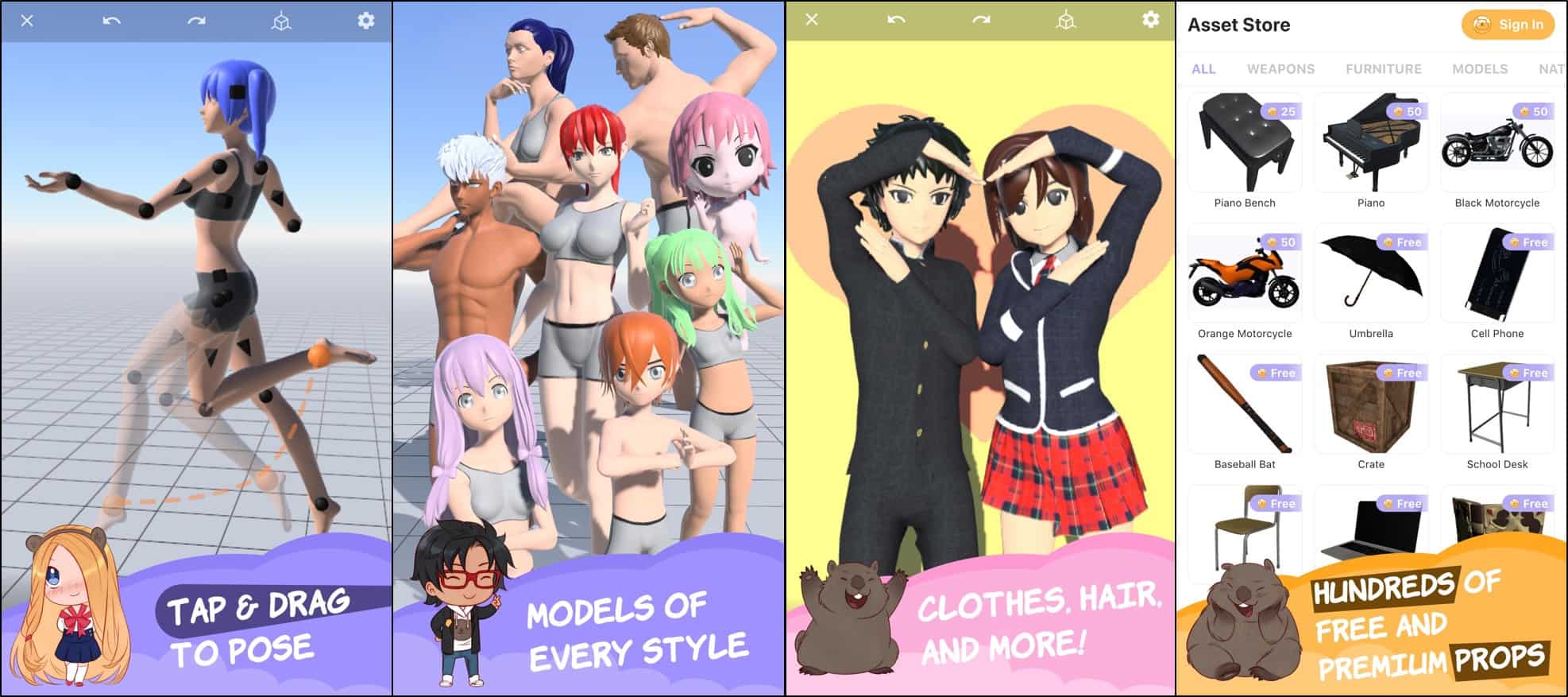
Magic Poser Community
There’s a Magic Poser Community where you can discuss, ask for help or share your Design, among others who use this Magic Poser application. The designs have been added to the cloud so you can easily share your creative designs with each other. You can unlimitedly download the designs from the cloud that has been added. You can also exchange your ideas by communicating with others who use this application and joining this Magic Poser Community.
Advanced Features
You can change your hand posing and adjust every finger separately using this app. This advanced hand posing helps you to design different hand moves.
You can adjust light conditions by adding shadows to your 3D character. It makes the character or whatever you Design more realistic than usual.
You can share your artwork with the Magic Poser Community. It has categorized those shared designs according to the poses such as sitting, walking and writing, running, and dancing.
You can easily share your creative 3D Characters among any social media such as Facebook, Instagram, Whatsapp, Viber, Line, and Twitter.
You can save and export the designs you make in high resolution jpg and png formats.
Installation
You can install this application on your Android and IOS mobile devices from their official website, magicposer.com. You should download its latest update, 1.52.6, released on the 22nd of May 2020, if you want to have the best experience. Your Android device should be in 5.0 or a higher version to download this app. And, your iPhone should be in 8.0 or a higher version. You can download the app within 87MB and 176.6MB for your Android and iPhone, respectively.
Premiums
You should purchase separately if you need to experience the premium props, characters, and presets. There are hundreds of props you can use freely, but there are also premium props if you need to make your 3D Design more creative and attractive.
Overview
Magic Poser is a fantastic application to make 3D Characters. This is a way more interesting app to use when you are bored. It helps you to figure out your creativity and share it with the world. So, don’t you think this the app for the hour?